- Monthly fee: $64.95/month (annual plan) to $79.95/month (monthly plan)
- Device type: On-the-go smartwatch
- Device range: Unlimited
- Device dimensions: 1.6 inches (watch face diameter); 0.5 inches (watch face height); 5.25–9 inches (wristband length)
- Connection type: Cellular LTE (Verizon network)
- Battery life: Up to 36 hours
- Fall detection: Yes
UnaliWear Kanega Watch Reviewed in 2025
The UnaliWear Kanega Watch is our pick for best fall detection watch because it recognized almost all of our test falls without a single false alarm. Our team put this watch through our most rigorous fall detection tests to date, falling forward, backward, sideways, and finally backward and sideways at the same time. It joins a small group of medical alert devices that have recognized over 90% of our test falls—and it’s the only smartwatch of the bunch.
Until recently, medical alert smartwatches didn’t include fall detection due to concerns about false alarms and missed falls. Studies that analyze the best place to wear fall detection sensors produced mixed results, with some favoring the wrist and others the chest. Meanwhile, consumers were eager for a fall detection sensor they could wear on their wrist. According to our 2021 survey, 59% of the respondents who wanted fall detection preferred to wear a bracelet, wristband, or smartwatch.
Our testers think the Kanega Watch is a great option. It detects falls and ignores normal movement with better accuracy than any other medical alert smartwatch we’ve tested.
In our Kanega Watch review, we’ll discuss the results of our testing, explain the device’s unique features, and share feedback from a real UnaliWear customer to help you decide if this is the best medical alert watch for you.
UnaliWear Kanega Watch
Our expert take on the Kanega Watch medical alert system
Overall, our testing team gives the UnaliWear Kanega Watch a positive review, praising its fall detection accuracy, GPS accuracy, convenient charging system for round-the-clock wear, and modern style. Testers say they’d like to see a caregiver app for location tracking, faster answer times from the monitoring center, and improved voice recognition sensitivity. That said, our tests show the Kanega Watch does a fantastic job fulfilling its main purpose: detecting falls.
Our older adult tester, Jerry, said it took a while to get used to wearing and using the watch, but he doesn’t notice it anymore. He appreciates that the watch reminds him to take his medication and doesn’t trigger false alarms when he exercises.
Here’s a quick look at our test results:
- Average monitoring center response time: Two minutes and 38 seconds
- Average fall detection response time: Six seconds
- Fall detection accuracy: 92%
- GPS accuracy: 100%
Fall detection
As our testers fell forward, sideways, and backward onto a mat to mimic real falls, the Kanega Watch logged a fall detection rate of 92%. This is impressive compared to other fall detection watches we’ve tested, which capture at least 83% of falls on a good day.
Artificial intelligence (AI) may be one of the reasons the Kanega Watch is so successful at fall detection. AI inside the watch analyzes your movements over time, which UnaliWear says can improve fall detection accuracy and reduce false alarms. We witnessed firsthand that it’s impossible to set off a false alarm by simply dropping the watch—an act that easily triggers other fall detection devices during testing.
Jerry confirmed that he’s had no trouble with false alarms. “I exercise five times a week, and it doesn’t go off. It also doesn’t go off during my physical therapy,” he said.
To our knowledge, the Kanega Watch is the only wearable fall detection device that uses AI.
Response times
Our testers waited only six seconds on average for the Kanega Watch to announce that it had recognized a fall. Focus group participants told us they appreciate devices with quick reactions because it helps give them a sense of protection after a fall—they know the device is working correctly and that someone will be communicating with them shortly. “If it took 30 seconds or so, I would begin to wonder what was going on,” one participant said. Six seconds isn’t the fastest average time we’ve recorded, but it’s more than acceptable.
What’s less acceptable is the amount of time it took for a monitoring center agent to speak to our testers through the Kanega Watch. The shortest wait time was slightly less than two minutes, and the longest wait time was more than 3.5 minutes. Many medical alert devices connect our testers to monitoring center agents within 30–60 seconds, but our testers waited 2.5 minutes, on average, when using the Kanega Watch.
Long wait times not only cause people to worry that the device isn’t working—they also delay the arrival of first responders. Time is precious during an emergency. On the other hand, first responders won’t arrive at all if a device doesn’t detect a fall and the user is unable to press the button for help. In that way, the Kanega Watch delivers.
No medical alert smartwatch currently strikes a perfect balance between fall detection accuracy and fast response times. Instead, consider the Medical Guardian MGMini Lite for the best bracelet option or the MobileHelp Micro for the best necklace option. If you decide to go with the Kanega Watch, we encourage you to test it often to become familiar with its response times. When you know what to expect during an emergency, you may feel less anxiety as you wait.
Location accuracy
The Kanega Watch shares your location with the monitoring center via GPS. During an emergency, monitoring center agents can share your location with first responders so they can reach you quickly, even if you don’t know where you are.
GPS technology is somewhat flawed, though. It relies on satellite signals, which are best received when there are no walls, roofs, or trees to block them. Even in the best circumstances, GPS satellite signals are accurate to about 16 feet. That doesn’t sound like much, but in a crowded urban area, it can mean the difference between your address and your neighbor’s.
To improve location accuracy, medical alert devices may also rely on signals from nearby cellular towers, Wi-Fi routers, and Bluetooth devices. The best on-the-go mobile medical alerts use all four—including the Kanega Watch.
Every time our testers connect to a monitoring center, they ask the agent to provide the device’s current address. With the Kanega Watch, monitoring center agents gave the correct address every time.
If you’re looking for a device that allows caregivers to see your location for extra peace of mind, the Kanega Watch isn’t for you. It doesn’t connect to a smartphone app, so there’s no way for caregivers to check on the device. This preserves privacy but also means fewer safety nets in case of an emergency. Caregivers know to check-in when the device is consistently shown in a strange location or runs out of battery, for example.
Battery charging
Several of our focus group participants said they sometimes forget to wear their medical alert after taking it off for charging. That’s not a problem with the Kanega Watch—it can be worn 24/7 due to its unique charger.
Two battery packs clip to the wristband on either side of the watch face. Another pair of battery packs stay in the charger. Every 24 hours, you can remove the batteries from the watch and place them in the charger. Then take the fresh batteries from the charger and put them on the watch. This switch takes less than a minute and doesn’t require you to take off the watch.

Although it’s convenient in theory, Jerry told us he initially had trouble getting the batteries on and off the watch. “The user manual doesn’t really talk about taking the batteries out,” he said. “You learn the feel, so you press on the end [of the battery] and then push up to release it, and it comes out in your hand. The charger is the same way, maybe a little more difficult. It’s not something you just drop in and pull out.”
Pushing the batteries into the watch also required some trial and error. Jerry told us the battery packs fell out on three different days, and he ended up losing one of the packs. “Now I’m constantly checking to make sure I haven’t lost any batteries, but it’s been OK.”
The Kanega Watch batteries last around 36 hours on a single charge, so you don’t have to swap the batteries at the exact same time each day. Still, it’s helpful to develop a routine around changing the batteries. “I have the charger next to my bird, so when I cover him at night, I remember to charge the device,” said one of our focus group participants.
If you forget to change the batteries, the device will gently buzz on your wrist when the battery gets low. At that point, you’ll have about 30 minutes before the battery stops working. You can check the Kanega Watch’s battery life at any time by quickly pressing the crown button two times.

Safe for 24/7 wear
Some people remove their medical alert devices when they shower or go to bed, but you can keep the Kanega Watch on in these situations. It’s waterproof and unlikely to trigger a false alarm as you move around in bed.
Design
According to our November 2021 survey, about 35% of all medical alert system users said they were not happy with the appearance of their device. In recent years, medical alert manufacturers have taken note and designed devices that look less clinical and more modern. UnaliWear has taken this a step further by creating a medical alert device that looks like any other smartwatch. People who feel self-conscious about wearing a traditional medical alert device may feel more comfortable wearing a device like the Kanega Watch and therefore wear it more often.
Jerry thinks the Kanega Watch succeeds in that regard—and we agree. “I know people at the senior center who have the medical alert necklaces, and they don’t always wear them,” he said. “I wear the watch all the time, but no one has ever asked me about it.”

Jerry says he no longer notices the Kanega Watch on his wrist, but that wasn’t always the case. He initially described it as “big and annoying.” It weighs 3.1 ounces, which is about the same weight as a deck of cards sitting on your wrist—but not as bulky. Jerry wears the watch on his nondominant hand because he had trouble writing while wearing it. “It holds my hand up in the air above the paper.”
Still, the large design isn’t a deal-breaker for Jerry, especially since it didn’t take long for him to get used to it. “I’ve had two falls in my life and wound up in the hospital with both of them. I’ll continue to wear it.”
Medication reminders
Another noteworthy feature in the Kanega Watch is automated medication reminders, which are scheduled through an online portal. When it’s time to take your medication, the watch gently vibrates and displays a question mark on the watch face. The user pushes the crown button once, and the watch face will say, “Take Meds.”
With help from customer service, Jerry set up morning and evening medication reminders to replace his pen-and-paper system. “A lot of times I’ve already taken my medicine, and that’s OK. It’s a reminder. And that’s real important because there are times when I realize I didn’t take my evening medicine at like nine o’clock at night, when I usually take it at seven.”
Voice recognition
The Kanega Watch has its own voice-activated smart assistant, Fred Astaire. It’s like Alexa or Siri, but Fred Astaire responds to a limited number of commands. Critically, one of those commands is to call for help.
To wake up the smart assistant, you say “Fred Astaire” and one of the following commands:
- “Get help” or “Call the operator” to place an emergency call
- “What time is it?”
- “What day is it?”
You can also say “Yes” or “No” in response to questions from the smart assistant.
Our testing team said they had to talk in a louder than normal voice and repeat themselves a few times to get Fred Astaire’s attention. Therefore, voice recognition may be difficult to use if you have breathing difficulties or trouble projecting your voice. We recommend practicing at least once a month so you know what to expect during an emergency. Tell the monitoring center agents you’re just testing the device—they’re used to it. Calling the assistant Fred Astaire is cute in theory, but we wish a simple “Help” would prompt the device instead. Remembering to say that name in an emergency could be difficult.
The Kanega Watch is the only mobile medical alert system with voice recognition. Technically, you can also activate an emergency call through Apple Watch’s voice assistant, Siri, but the call goes directly to 911. With the Kanega Watch, you get all the benefits of a monitored medical alert, such as the ability to call a caregiver instead of 911.
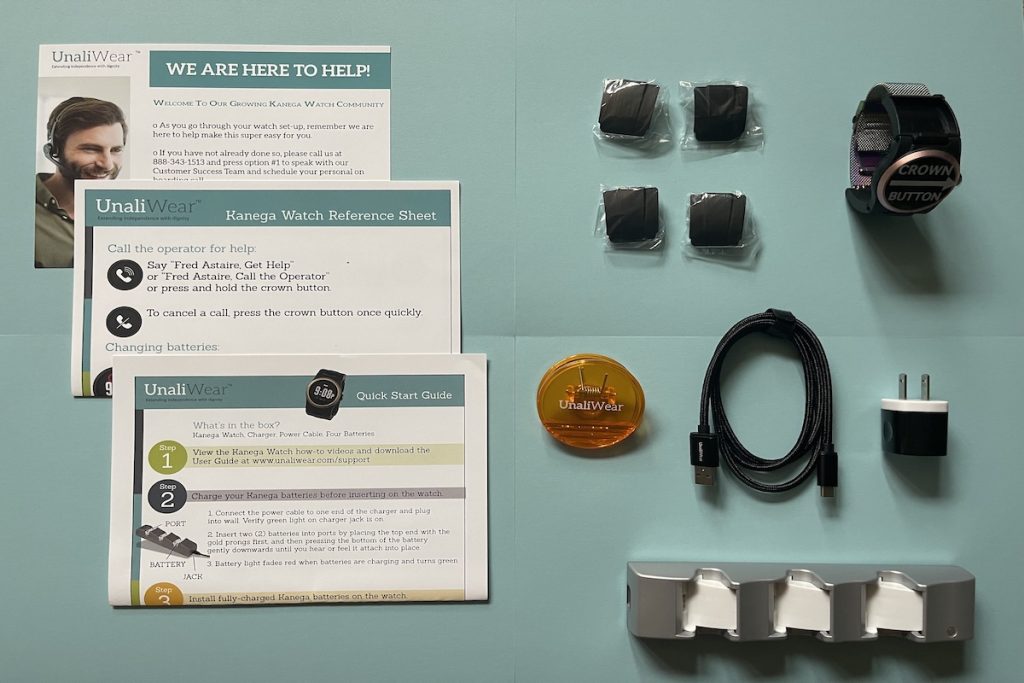
How does the UnaliWear Kanega medical alert watch work?
The UnaliWear Kanega Watch is a monitored medical alert device. Users press and hold the button on the side of the watch (also called the crown button) to activate a call to the monitoring center. The monitoring center agents find out what kind of help the person needs. In the event of an emergency, they call 911. In some scenarios, they may call a caregiver.
The Kanega Watch also includes automatic fall detection. Sensors inside the watch are programmed to detect rapid downward movement. If the sensors activate, a call is placed to the monitoring center. From there, the monitors will ask if you need help. It’s OK if you can’t respond—the monitors will send help if they can’t hear you. Unique to the Kanega Watch is artificial intelligence that analyzes the user’s movement to learn what’s normal, which can help reduce false alarms.
Monitoring center calls can also be triggered by saying, “Fred Astaire, get help,” or “Fred Astaire, call the operator.”
The monitoring center agents can see the device’s location, which allows them to send caregivers and first responders to the correct address for timely assistance. If applicable, monitors can also share a lockbox code to allow first responders to access a spare key, enabling them to enter the home without damaging the door. If requested, monitoring center agents will stay on the line with the user to help them stay calm until help arrives.
The Kanega Watch uses a SIM card that connects to the Verizon LTE network. It may not be able to place an emergency call if there’s no Verizon service in the area. Check the FCC Mobile LTE Coverage Map to verify Verizon coverage in your area. Kanega Watch users don’t need to be Verizon users—the SIM card is included with the Kanega Watch and paid via the monthly monitoring fee.
Who should consider the Kanega medical alert watch
The Kanega Watch may be a good medical alert system for people who:
- Want accurate fall detection
- Prefer the look and feel of a smartwatch instead of a necklace or bracelet
- Are looking for a device they can wear to bed and in the shower for around-the-clock protection
- Don’t need caregiver features like a location tracking app or messaging
- Can afford to pay $65–$80 per month for the monitoring service
How much do UnaliWear medical alert systems cost?
The Kanega Watch—the only medical alert offered by UnaliWear—costs $299 plus a monitoring fee. You can choose to pay on a month-to-month basis for $79.95 per month, or pay on an annual basis for $779.40 (equivalent to $64.95 per month). Annual payments are subject to prorated refunds for unused service days, so it’s relatively risk-free if you decide to cancel.
Standard FedEx shipping (five to seven business days) is free, but you can also choose two-day or overnight shipping for an additional fee, which is calculated based on your ZIP code. Here are some sample shipping quotes we received at checkout:
| Austin, Texas | Charlotte, North Carolina | Anchorage, Alaska | Honolulu, Hawaii | |
|---|---|---|---|---|
| Standard shipping | Free | Free | Free | Free |
| Two-day shipping | $31.18 | $56.18 | $100.89 | $100.89 |
| Overnight | $53.97 | $113.72 | $165.76 | Not available |
There are a few other possible charges to be aware of:
- If you return the Kanega Watch within the 30-day trial period, you’ll be charged a $75 restocking fee.
- The warranty allows for one free replacement watch if it breaks, but you’ll need to pay $199 for each replacement thereafter, plus a $50 shipping charge.
- UnaliWear doesn’t offer a price lock guarantee. Monitoring costs may increase at any time.
UnaliWear contact and payment information
Customer service
You can reach UnaliWear customer service by:
- Phone: Call 888-343-1513
- Chat: Live chat via the bottom right corner of the website
- Email: community@unaliwear.com
The UnaliWear Kanega Watch comes with a limited lifetime warranty and a 30-day trial period. If you return the watch during the trial period, UnaliWear will send you a free return label and will charge a $75 restocking fee.
If you wish to cancel the monitoring service, UnaliWear will send you a cancellation letter to sign and return. If you purchased an annual plan, you’ll receive a prorated refund for any unused service days. The watch is yours to keep, but you may receive an additional refund (up to 40% of the original purchase price) if you decide to return it and it’s still in good condition.
Payment options
UnaliWear accepts Visa, Mastercard, Discover, American Express, Diners Club, and JCB credit cards.
Bottom line
Based on our independent testing and research, we believe the UnaliWear Kanega Watch is a good choice for people who want accurate fall detection in a smartwatch. Our tests show the Kanega Watch recognizes a majority of falls in all directions and doesn’t set off false alarms during everyday activities.
But, wearing the Kanega Watch can take some getting used to because it’s heavier and larger than expected. Removing and replacing the batteries, activating the voice assistant, and placing a call to the monitoring center also require practice for best results.
Frequently asked questions
UnaliWear recommends charging Kanega Watch batteries every 24 hours, but they can last up to 36 hours. The Kanega Watch is unique among medical alert smartwatches because it can be worn continuously. It comes with an extra pair of batteries that remain on the charger while the primary set powers the watch. At the end of the day, the user switches the batteries. Other medical alert smartwatches are charged at night, leaving the user potentially vulnerable to emergencies that happen in the middle of the night, such as falling on the way to the bathroom.
The Kanega Watch is waterproof with an ingress protection rating of IP67. This means it’s safe to wear in the shower and bathtub because it can withstand being submerged in water up to about 3 feet deep for 30 minutes.
Medicare Part A and Part B do not cover medical alert systems. Based on our focus group discussions with real medical alert users, some Medicare Advantage insurance policies do cover medical alert systems, but policyholders don’t usually get to choose the device. Contact your insurance company to find out if your policy covers medical alerts and whether you can request a specific device.
Have questions about this review? Email us at reviewsteam@ncoa.org.
Sources
- Broadley, Robert W. et al. Methods for the Real-World Evaluation of Fall Detection Technology: A Scoping Review. Sensors. June 2018. Found on the internet at https://www.ncbi.nlm.nih.gov/pmc/articles/PMC6068511/
- Lee, Yongkuk, et al. Experimental Study: Deep Learning-Based Fall Monitoring among Older Adults with Skin-Wearable Electronics. Sensors. March 2023. Found on the internet at https://www.mdpi.com/1424-8220/23/8/3983
- Cailari, Eduardo, et al. Analysis of a Smartphone-Based Architecture with Multiple Mobility Sensors for Fall Detection. PLoS ONE. Dec. 8, 2016. Found on the internet at https://journals.plos.org/plosone/article?id=10.1371/journal.pone.0168069
- Özdemir, Ahmet Turan. An Analysis on Sensor Locations of the Human Body for Wearable Fall Detection Devices: Principles and Practice. Sensors. July 2016. Found on the internet at https://www.mdpi.com/1424-8220/16/8/1161
- U.S. Space Force. GPS Accuracy. GPS.gov. March 3, 2022. Found on the internet at https://www.gps.gov/systems/gps/performance/accuracy/


