MobileHelp Medical Alert System Review 2024
Key Takeaways
- Monthly costs vary from $26.95–$64.95 for MobileHelp medical alert systems, depending on the system you choose.
- MobileHelp has three at-home devices, two on-the-go devices, and three bundled deals.
- The company offers a 30-day risk-free trial, no equipment fees, and no activation fees.
- A MobileHelp medical alert system is best for users looking for a variety of system options, long battery life, fast response times, and no activation or equipment fees.
With costs of medical alert systems (also known as personal emergency response systems) starting at $27–$65 per month, it’s no secret that the cost of a medical alert system can add up. MobileHelp is on the lower end of that range, starting at $26.95 per month, and the company saves you money by not charging equipment or activation fees (common charges with other medical alert companies), which can be a big benefit if you’re on a tight budget.
In this MobileHelp review, our Reviews Team shares the pros and cons of each MobileHelp system, suggests ways you can save money on a MobileHelp medical alert system, and provides helpful customer reviews. By doing so, we hope to help you determine whether MobileHelp is the right option for you.
Why you can trust our Reviews Team’s expert review
Our Reviews Team spent more than 2,500 hours conducting in-depth research on medical alert systems. During our process, we:
- Engaged in ongoing independent research
- Consulted with licensed adult caregivers and doctors who specialize in senior care
- Mystery shopped 13 medical alert system brands
- Surveyed 1,000 medical alert system users
- Tested various medical alert systems
- Read hundreds of verified customer reviews from trusted third parties, such as Better Business Bureau (BBB) and Trustpilot
Read more about our medical alert systems review methodology.
Why MobileHelp is one of our Reviews Team’s top picks
Our Reviews Team chose to review MobileHelp after we named it the “Best All-Around System” in our best medical alert systems review. We liked the variety of medical alert systems the company offers (eight compared to the average of four), and in our Reviews Team’s survey of medical alert system users, a majority (72%) of the respondents that purchased MobileHelp in the last five years said they’ve had a good experience with the company. A further 25% of MobileHelp users said they were mostly satisfied with the system, which leaves only 3% who said they had a poor experience.
In the same survey, a majority of respondents (75%) selected “fast response time” as the most important feature in a medical alert system. During our Reviews Team’s hands-on medical alert testing, MobileHelp had a response time of 1–15 seconds, which is one of the fastest response times we recorded, and well below the industry average of 30 seconds, based on our internal testing. We also found MobileHelp medical alert systems easy to set up, the features were clearly explained, and the starting monthly price was competitive ($26.95).
Pros and cons of MobileHelp
Comparisons of MobileHelp systems, as of December 2023
| Starting monthly cost | $34.95 | $26.95 | $54.95 | $41.95 | $39.95 | $46.95 | $49.95 | $64.95 |
| Device type | At-home | At-home | At-home | On-the-go | On-the-go | At-home and on-the-go | At-home and on-the-go | At-home and on-the-go |
| Device range (feet) | 1,400 | 600 | 150 | Unlimited | Unlimited | Unlimited | Unlimited | Unlimited |
| Connection type | Cellular | Landline | Cellular | Cellular | Cellular | Cellular | Cellular | Cellular |
| Location tracking | No | No | No | Yes | Yes | Yes, (on-the-go system) | Yes | Yes |
| Fall detection cost per month | $11 | N/A | $11 | $11 | $11 | $11 | $11 | $11 |
| Waterproof wearable device | Yes | Yes | Yes | Yes | No, water-resistant | Yes | Yes | Yes |
| Two-way voice communication | Yes | Yes | Yes | Yes | Yes | Yes | Yes | Yes |
MobileHelp Medical Alert System Reviews
Classic

- Monthly fee: $34.95 + $49.95 processing fee when monthly payment plan is purchased
- Device type: At-home
- Device range: 1,400 feet
- Device dimensions: 5.5 x 7.1 x 3 inches (length x width x height)
- Device weight: 14.5 ounces
- Connection type: Cellular
- Battery life: 30 hours (base unit), 5 years (necklace and wrist buttons)
The MobileHelp Classic medical alert system comes with an at-home base unit and one waterproof help button (your choice of a necklace button, wall button, or wrist button). You can purchase additional wrist, necklace, or wall buttons to add to your plan. These optional devices increase the monthly cost by $2 per month for each necklace/wrist button added, and $2.95 per month for each wall button.
For more protection, you also have the option to purchase a fall detection necklace with your at-home system for an additional $11 per month, and extra wall buttons for areas where falls are common, such as bathrooms and stairways, for $2.95 per month.
The MobileHelp system works on the AT&T cellular network, which is included in the monthly payment. It doesn’t require a landline phone connection, so if you don’t have one, this system could be a good fit for you. If you prefer using a landline, the MobileHelp Wired Home system might be a better option.
This system is often on sale for a monthly cost of $19.95. Each order comes with a free lockbox, which is designed to hold a copy of your keys in a location close to your home’s entrance so emergency personnel can enter your home without breaking doors or windows.
There is an added processing fee of $49.95 at checkout when you purchase the monthly payment plan, but the fee is waived if you order the Classic on the quarterly, semi-annual, or annual payment plan, and you’ll save $2–$5 per month. The Classic also gives you the option to add MDLIVE for $9.95 per month more. This telehealth program allows you to connect with a doctor via your computer, smartphone, or tablet.
Wired Home

- Monthly fee: $26.95
- Device type: At-home
- Device range: 600 feet
- Device dimensions: 6.3” L x 8.3” W x 2.2” H
- Device weight: 15.8 ounces
- Connection type: Landline
- Battery life: 30 hours (base unit), 5 years (necklace and wrist buttons)
The MobileHelp Wired Home is similar to the Classic, but instead of a cellular connection, it uses a landline connection.
A potential drawback of the Wired Home is that it has a shorter range than the Classic—600 feet compared to the Classic’s 1,400 feet—which could be an issue if you frequently go outside of that range; for example, if you live on a large property or visit neighbors. A positive is this system has a built-in speaker with two-way communication, allowing you to speak with a monitoring center representative.
Similar to the Classic system, you receive a base unit, a wearable help button, a free lockbox, and an option to add the telehealth service MDLIVE for $9.95 more per month.
A notable downside of the Wired Home: It’s the only MobileHelp medical alert system that doesn’t have an option to purchase the fall detection button. The Fall Button only works with the Classic, Duo, and Solo medical alert systems. A majority of our Reviews Team survey respondents (59%) said fall detection is the most important feature they want in a medical alert system. If fall detection is important for you, you might want to consider one of the other systems MobileHelp offers.
Touch Classic

- Monthly fee: $54.95
- Device type: At-home
- Device range: 150 feet
- Device dimensions: 9.5” L x 6.5” H
- Device weight: 16 ounces
- Connection type: Cellular
- Battery life: 30 hours (base unit), 5 years (necklace and wrist buttons)
The MobileHelp Touch Classic is a step up from the Classic and Wired Home systems since it has more features and comes in a touch-screen style tablet. The tablet serves as the base unit, connecting you with the monitoring center when you need help. For those who are technologically savvy and looking for a system with more advanced features, this may be a good option for you.
Like the Classic, this at-home system comes with one waterproof help button (your choice of a necklace button, wall button, or wrist button). The base unit looks like a modern tablet, with an easy-to-read touch-screen and kickstand for upright viewing. It includes special features such as medication reminders, activity tracking, a custom picture gallery, and brain exercise games like Sudoku.
A downside of the Touch Classic is the necklace, or help button, only works when you’re about 150 feet from the base unit. This is less than half the length of a football field (which is 360 feet long).
The Touch Classic is the second most expensive option MobileHelp offers, at $54.95 per month. With the optional add-ons, such as a fall detection button, extra help buttons, or MDLIVE, the cost can add up quickly, which may be a deterrent if you are on a budget. If you prefer a simpler or less expensive system, the Classic or Wired Home systems might be a better choice.
Solo

- Monthly fee: $41.95
- Device type: On-the-go
- Device range: Unlimited
- Device dimensions: .75” L x 1.8” W x 3.1” H
- Device weight: 2.7 ounces
- Connection type: Cellular
- Battery life: 24 hours (mobile unit), 5 years (necklace and wrist buttons)
The MobileHelp Solo medical alert system is one of two on-the-go options available through MobileHelp. It comes with a mobile unit that connects to the AT&T network and one waterproof help button (your choice of a necklace button, wall button, or wrist button). Unlike the at-home systems, the Solo has GPS location tracking capabilities, helping monitoring center staff locate and get help to you quickly, and helping caregivers and loved ones feel more at ease knowing you have this extra level of protection.
The mobile unit has a two-way speaker, allowing you to speak directly to the emergency response team in the event of a fall or other emergency. Like the other MobileHelp systems, the Solo comes with a free lockbox and the option to add extra help buttons and MDLIVE telehealth to your plan. For $11 more per month, you can add a fall detection button for more reassurance.
The Solo mobile device can be carried by itself or paired with a wearable help button. The wearable help button has a 600-foot range from the mobile device; more than the Touch Classic (150 feet) and less than the Classic (1,400 feet). But the Solo doesn’t need the wearable help button to operate, so if you’re using the mobile device by itself, your device range is unlimited since it uses GPS technology.
If you decide to get the necklace, wrist, or fall detection button for on-the-go use, the company recommends carrying the mobile unit with you, in addition to the help button, so you can stay within range. This may be a negative for some people because it requires carrying more items.
The battery lasts 24 hours, so if you’re staying away from home overnight, make sure to take the charger with you to ensure your device stays fully charged.
If you’re looking for a medical alert system you can take with you, as opposed to an at-home-only system like the Classic, Wired Home, or Touch Classic, the Solo might be a better choice for you.
Micro

- Monthly fee: $39.95
- Device type: On-the-go
- Device range: Unlimited
- Device dimensions: .75” L x 1.71” W x 2.74” H
- Device weight: 1.8 ounces
- Connection type: Cellular
- Battery life: 30 hours to 5 days
The MobileHelp Micro medical alert system is a step up from the Solo. Instead of having to carry a mobile unit along with a wearable help button, the Micro combines the two into a small base unit that can be worn as a necklace, put into your pocket, or clipped onto your clothing. The Micro has the button, microphone, speaker, GPS technology, and optional fall detection built into one wearable device. This eliminates the need to take two items with you when you go out.
A potential downside to the Micro is it’s water-resistant, not waterproof like the necklace, wrist, and wall help buttons. The user manual states the Micro can be worn in the shower, but cannot be submerged in water. If you need a help button that can be taken into a bath or pool, or otherwise submerged in water (such as for fishing, dishwashing, etc.), the Micro won’t be a good option for you.
The Micro weighs 1.8 ounces, making it the lightest MobileHelp device and almost a full ounce lighter than the Solo. Like the at-home base units, the Micro battery lasts 30 hours, six hours longer than the Solo on-the-go system. A longer battery life means more time with your medical alert system and less time waiting for it to charge. You can charge it overnight while you sleep for a full day of use.
Fall detection is built into the device, but is only activated with the paid service. Similar to most of the other medical alert systems by MobileHelp, the Micro offers fall detection service at $11 per month. The Micro also comes with a free lockbox and the option to add MDLIVE telehealth to your plan. If you want these perks and the ease of carrying only one medical alert device, the Micro could be a good selection.
Duo

- Monthly fee: $46.95
- Device type: At-home and on-the-go
- Device range: Unlimited
- Device dimensions: 5.5” L x 7.1” W x 3” H (at-home unit); .75” L x 1.8” W x 3.1” H (on-the-go unit)
- Device weight: 14.5 ounces (at-home unit), 2.7 ounces (on-the-go unit)
- Connection type: Cellular
- Battery life: 30 hours (base unit), 24 hours (mobile unit), 5 years (necklace and wrist buttons)
The MobileHelp Duo combines the Classic and Solo medical alert systems at a discounted rate, a savings of $29.95 per month if you were to purchase both systems separately. You get an at-home base unit, an on-the-go mobile unit, one waterproof help button (your choice of a wrist button, necklace button, or wall button), and a lockbox for $46.95 per month. The Duo also connects with the optional fall detection button for $11 per month, and you’ll have the option to add MDLIVE telehealth for $9.95 per month. This system is a good all-around system for those who spend time away from their home and want to remain independent.
The downside of this bundle is it only comes with a cellular connection. If you need a landline system, a better fit would be the Wired Home system, though Wired Home doesn’t have an option for fall detection service or for an on-the-go mobile combination.
If you need an at-home and on-the-go bundle for less than the cost of two separate systems, the Duo might be what you’re looking for. It is also the least expensive bundle MobileHelp offers.
Mobile Duo

- Monthly fee: $49.95
- Device type: At-home and on-the-go
- Device range: Unlimited
- Device dimensions: .75” L x 1.8” W x 3.1” H
- Device weight: 2.7 ounces
- Connection type: Cellular
- Battery life: 24 hours (mobile unit), 5 years (necklace and wrist buttons)
The MobileHelp Mobile Duo medical alert system comes with two Solo on-the-go mobile systems. It’s great for roommates, spouses, or other people who live together and are able to share one medical alert account. Instead of paying $83.90 per month for two Solo systems, you can purchase the Mobile Duo for $49.95, saving you almost $33.95 per month.
These systems work on the AT&T cellular network, with GPS location tracking and two-way communication with 24/7 access to the medical alert response team. They have a battery life of 24 hours before needing to be recharged, six hours less than the at-home medical alert systems.
The GPS location tracking is a great benefit, and the mobile devices don’t have to be in the same location to be used. Each user can use their device to call for help from wherever they are. The biggest downside of the MobileDuo is that it only comes with one waterproof help button (your choice of a necklace button, wall button, or wrist button), so you have to purchase an extra button if you want to use one with the second system. For the necklace and wrist buttons, it’s $2 more per month, and for the wall button, it’s $2.95 more per month. For $11 more per month for both people, you can add a fall detection button to your plan.
While the Solo medical alert device can be used anywhere that has AT&T coverage, the wearable help buttons can only be used when they are within a 600-foot range of the Solo. If you want to add an extra help button to your Solo package, it might make more sense to purchase a necklace or wrist button instead of a wall button so you can take advantage of the freedom the Solo offers.
Like the other MobileHelp systems, the Mobile Duo comes with a free lockbox and the option to add MDLIVE telehealth to your plan.
Touch Duo

- Monthly fee: $64.95
- Device type: On-the-go
- Device range: Unlimited
- Device dimensions: 9.5” L x 6.5” H (at-home system); .75” L x 1.8” W x 3.1” H ( on-the-go system)
- Device weight: 16 ounces (at-home system), 2.7 ounces (on-the-go system)
- Connection type: Cellular
- Battery life: 30 hours (base unit), 24 hours (mobile unit), 5 years (neck and wrist buttons)
The Touch Duo combines the Touch Classic and the Solo medical alert systems to give you an all-around system, protecting you at-home and on-the-go. It is the most expensive bundle option MobileHelp offers, starting at $64.95 per month. Consider, though, that the Touch Classic plan starts at $54.95 per month, and if you want protection when away from home, you can get the Solo mobile system for $41.95 per month. Purchased individually, the systems would cost $96.90 per month. From this perspective, the Touch Duo saves you $31.95 per month by combining the services.
Like the Mobile Duo, the Touch Duo includes a Solo mobile device with GPS tracking and coverage on the AT&T network, so you can use it on-the-go anywhere that has coverage. You can pair it with a wearable wrist, necklace, or fall detection button, but the buttons must be kept within a 600-foot range of the Solo to stay connected.
The Touch Classic at-home base unit is designed to look like a modern tablet, with an easy-to-read touch-screen and a kickstand for upright viewing. It includes helpful features, such as medication reminders and activity tracking. The Touch Duo package includes a free lockbox, the option to add MDLIVE telehealth for $9.95 per month, and the optional fall detection button for $11 per month.
The Touch Duo has the same disadvantage the Mobile Duo has: Although you’re getting two systems, only one waterproof help button is included in your package (your choice of a necklace button, wall button, or wrist button). Extra help buttons can be purchased for an additional $2–$2.95 per month.
If you prefer a simple at-home system but still want an on-the-go bundled option, the Duo might be a better fit. If you want advanced features and the benefits of an on-the-go option, the Touch Duo could work for you.
How much does a MobileHelp system cost?
Services for the MobileHelp medical alert systems range from $26.95–$64.95 per month, depending on the system you choose and which add-ons you choose.
Cost of fall detection
If you want to add fall detection, which is offered with some but not all of the systems, it will cost $11 more per month.
Cost of other add-ons
Other add-ons include the optional protection plan for $6 per month, MDLIVE telehealth for $9.95 per month, and additional necklace, wrist, and wall help buttons for $2–$2.95 per month. MobileHelp doesn’t add activation or equipment fees (unlike other medical alert companies). The cost includes AT&T cellular or landline coverage, shipping is free for most plans, and each system comes with a free lockbox.
You can select monthly, quarterly, semi-annual, and annual payment plans for any of the systems. When our Reviews Team went through the checkout process, we found no hidden or extra fees, with the exception of the Classic system, which has a processing fee of $49.95 when you purchase it on a monthly payment plan (the fee is waived if you order the quarterly, semi-annual, or annual plan).
MobileHelp offers a 30-day risk-free trial.
MobileHelp plans and prices, as of December 2023
| Monthly cost | $34.95 | $26.95 | $54.95 | $41.95 | $39.95 | $46.95 | $49.95 | $64.95 |
| Quarterly cost | $98.85 | $80.85 | $164.85 | $122.85 | $116.85 | $134.85 | $143.85 | $194.85 |
| Semi-annual cost | $179.70 | $149.70 | $299.70 | $219.70 | $207.70 | $251.70 | $269.70 | $359.70 |
| Annual cost | $359.40 | $299.40 | $599.40 | $419.40 | $395.40 | $503.40 | $539.40 | $719.40 |
| Equipment fee | $0 | $0 | $0 | $0 | $0 | $0 | $0 | $0 |
| Activation fee | $0 | $0 | $0 | $0 | $0 | $0 | $0 | $0 |
Insurance and medical alert systems
Medical alert systems are generally not covered by insurance (Medicare Parts A and B, and private insurance). [1]Medicare. Parts of Medicare. Found on the internet at https://www.medicare.gov/basics/get-started-with-medicare/medicare-basics/parts-of-medicare Some Medicare Advantage (Part C) plans may cover a portion of your fees, but check with your insurance provider for more information. [2]Medicare. Medicare Advantage. Found on the internet at https://www.ncoa.org/age-well-planner/resource/what-are-medicare-advantage-plans
“Medicaid covers a certain monthly bracket if you are under Medicaid’s Home Community Based Services (HCBS). They can also do a one-time reimbursement of setup costs for the medical alert systems,” said Nick Schrader, a licensed insurance broker and the owner of Second Western Insurance in San Antonio, Texas. But Medicaid HCBS waivers can vary by state, and so Schrader recommended you check with your Medicaid provider to be sure.
Paul Sundin, a certified public accountant and tax strategist for Emparion, elaborated on Medicaid coverage: “Medical alert devices may be paid for people who require a nursing home level of care,” said Sundin. “For instance, the HCBS program under Medicaid provides waivers to seniors who prefer to receive long-term care services at home rather than in a facility.”
Ways to save on MobileHelp medical alert systems
MobileHelp offers discounts throughout the year. If you are able to wait, it may be worth it to check back on the website regularly until the company has a sale.
You may be able to save money on a MobileHelp medical alert system in a few different ways:
- Check with your local area agency on aging.
- If you are a veteran or the spouse of a veteran, learn more about your VA health benefits.
- Review NCOA’s Benefits Checkup tool for savings in your area.
- Use your health savings account (HSA) or flexible spending account (FSA) funds.
How to pay for MobileHelp devices
You can buy a MobileHelp medical alert system on the website, or by calling 800-992-0616.
To purchase a medical alert system through the MobileHelp website, click the “Products” drop-down menu at the top of the page and select the device you want. Choose between annual, semi-annual, quarterly, or monthly payment plans and then click “Order Now.” You’ll then have the option to remove the “Connect Premium” $6 monthly protection for loss or damage benefit—it automatically defaults to adding this selection.
Once you’ve made your choices, click “Continue.” You’ll then put in your personal information, such as your first and last name, email address, phone number, and shipping address. Clicking “Continue” again will take you to the payment page, where you’ll enter your shipping and payment information.
MobileHelp accepts Mastercard, Visa, Discover, and American Express.
MobileHelp app, accessories, features, and warranty
The MobileHelp Connect app, which can be found in the Apple Store and on Google Play, can be used to view your activity tracking, medication reminders, location history, and more. It also allows caregivers and family to sign in and view the user’s activity levels (how often they’re moving, when they moved for the first time that day, etc.), locate the user on a map, see alert history, and help manage medication reminders—all features that can be crucial for continuing to live a healthy life while aging.
Warranty
MobileHelp does not include a warranty for its systems, but for $6 per month, you can add “Connect Premium,” which provides protection for lost or damaged equipment.
Accessories
The lockbox and choice of a waterproof necklace, wrist, or wall button are all included for free with the purchase of a MobileHelp system.
Other accessories you can get with your MobileHelp medical alert system purchase are a fall detection button for an additional $11 per month (not available for all models), a waterproof help button (necklace or wrist button) for $2 more per month, or a wall button for $2.95 more per month.
MDLIVE, a telehealth platform that allows you to connect with a board-certified doctor without having to leave home, is available to add to any of the MobileHelp systems for $9.95 per month.
But Christopher Norman, a geriatric nurse practitioner in New York state, said to proceed with caution with telehealth platforms: “In theory, these are wonderful services, but if the provider can prescribe medications but doesn’t have full access to your comprehensive medical record, it could lead to medications interacting negatively with each other. Before using a telehealth service, ask questions about how the provider will interact with your existing health care network.”
MobileHelp customer service and satisfaction
You can reach MobileHelp by phone or via the live chat on the company’s website.
- Phone: 877-827-6207, Monday through Friday, 8 a.m. to 8 p.m. ET, and Saturday, 9 a.m. to 6 p.m. ET
- Chat: Available Monday through Friday, 8 a.m. to 8 p.m. ET, and Saturday, 9 a.m. to 6 p.m. ET
MobileHelp has a written FAQ and video FAQ page on its website explaining how its medical alert systems work. You can also learn more about each of the models with the user guides. When our Reviews Team contacted MobileHelp via the chat, Marc, the customer support person, was helpful, supportive, and answered several questions within thirty minutes (see Figure 1).
Figure 1 MobileHelp Live Chat
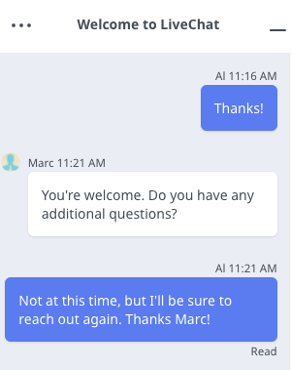
In addition to the helpful support staff, the prices of the MobileHelp medical alert systems were easy to find on the website.
Table 3 Comparisons of MobileHelp vs. other medical alert systems, as of December 2023
| Companies | MobileHelp | Medical Guardian | Bay Alarm Medical | Medical Alert | Life Alert | Lively |
|---|---|---|---|---|---|---|
| Starting monthly cost | $26.95 | $29.95 | $27.95 | $19.95 | $49.95 | $24.99 |
| At-home system device range (feet) | 150–1,400 | 1,300–1,400 | 1,000 | 800 | 800 | No at-home system |
| Connection type | Landline or cellular | Landline or cellular | Landline or cellular | Landline or cellular | Landline or cellular | Cellular |
| Fall detection | Yes | Yes | Yes | Yes | No | Yes |
| Battery life | 24 hours– 5 years | 32 hours– 5 days | 6 hours– 5 years | 24–72 hours | 72 hours– 10 years | 48–80 hours |
| Response time (seconds) | 1–15 | 1–15 | 1–15 | 15–25 | N/A | N/A |
| Location tracking | Yes | Yes | Yes | Yes | Yes | Yes |
| Water-resistant | Yes | Yes | Yes | Yes | Yes | Yes |
| Warranty | Yes | Yes | Yes | No | Yes | Yes |
To read more comparisons between medical alert systems, check out our Reviews Team’s Medical Guardian vs. Medical Alert and Bay Alarm Medical vs. Lifestation articles.
MobileHelp customer reviews
MobileHelp has an A+ rating on the Better Business Bureau (BBB), with 4.8 out of 5 stars, based on 240 customer reviews. The negative reviews focused on excessive sales calls or delayed refunds, but the company responded to all of those complaints.
“Great customer service! [The support representative] was very nice, easy to understand, and explained the service completely. Thanks for giving us peace of mind when we can’t be at home with my mom.”
SHERYL, VERIFIED CUSTOMER REVIEW (BBB.ORG)
“Received a call almost immediately. Asked for product information and cost as I am on a fixed income. Answered all questions and provided the information. I signed up today as they have multiple payment plans and no contracts or cost for the equipment!.”
CAROL, VERIFIED CUSTOMER REVIEW (BBB.ORG)
“The buying experience was excellent. The salesperson was informative and had good answers to all of our questions about the products, the ownership processes, and the customer support relationship.”
JOHN, VERIFIED CUSTOMER (BBB.ORG)
Will MobileHelp help prevent falls?
Similar to other medical alert systems with fall detection, MobileHelp cannot guarantee the prevention of falls, and it cannot guarantee all falls will be detected by the Fall Button sensors. Slow or short-distance falls, such as from a sitting position, are not always detected as reliably as falls from a standing position, and according to research, fall detection worn on your wrist is not as accurate as a device worn around your neck. [3]Gjoreski, Marin, et al. How Accurately Can Your Wrist Device Recognize Daily Activities and Detect Falls? Sensors. June 1, 2016. Found on the internet at https://www.ncbi.nlm.nih.gov/pmc/articles/PMC4166886/
To check your risk of falling, use NCOA’s free Falls CheckUp and consult with a health care professional—a doctor, physical therapist, or occupational therapist specializing in older adult care or falls prevention. For caregivers, the Falls Prevention Conversation Guide is also a great resource.
Bottom line
MobileHelp offers three at-home devices, two on-the-go devices, and three bundled deals: Classic, Wired Home, Touch Classic, Solo, Micro, Duo, Mobile Duo, and Touch Duo. Devices have a range of 150–1,400 feet, with monthly payment plans starting at $26.95, and the option to purchase fall detection for an additional $11 per month for some models.
If you’re looking for a variety of options and no activation or equipment fees, MobileHelp might be a good option. If you’re wondering whether a medical alert smartwatch would be a better device for you, you’ll want to consider a different medical alert system company.
Frequently asked questions
Yes, MobileHelp is a good company. It has an A+ rating on the Better Business Bureau (BBB), with 4.76 out of 5 stars, based on 126 customer reviews.
MobileHelp offers fall detection for an additional $11 per month for some of its medical alert systems. The fall detection buttons are designed to be worn around the neck, the recommended position for fall detection based on research.
MobileHelp medical alert systems range from $24.95–$64.95 per month. The Duo, Mobile Duo, and Touch Duo are bundles of the other systems, which may save you money. Extra costs include the optional protection plan for $6 per month, MDLIVE telehealth for $9.95 per month, fall detection service for $11 per month, and additional necklace, wrist, and wall help buttons for $2–$2.95 per month. MobileHelp does not add activation or equipment fees, AT&T cellular or landline coverage is included in the cost, a free lockbox is included with every system purchase, and shipping is free for most plans.
The MobileHelp necklace button, wrist button, and fall detection button are all waterproof. The base and mobile units are water-resistant.
Rob Flippo founded MobileHelp in 2006 in Boca Raton, Florida.
Have questions about this review? Email us at reviewsteam@ncoa.org.
Sources
- Medicare. Parts of Medicare. Found on the internet at https://www.medicare.gov/basics/get-started-with-medicare/medicare-basics/parts-of-medicare
- Medicare. Medicare Advantage. Found on the internet at https://www.ncoa.org/age-well-planner/resource/what-are-medicare-advantage-plans
- Gjoreski, Martin, et al. How Accurately Can Your Wrist Device Recognize Daily Activities and Detect Falls? Sensors. June 1, 2016. Found on the internet at https://www.ncbi.nlm.nih.gov/pmc/articles/PMC4166886/














