Accessible Communication Devices and Apps to Combat Loneliness in Older Adults
Key Takeaways
- Social connectedness is important, but age-related hearing loss, vision loss, and limited mobility may increase social isolation, which can lead to poor overall health, [1]National Academies of Sciences, Engineering, and Medicine. Social Isolation and Loneliness in Older Adults: Opportunities for the Health Care System. 2020. Found on the internet at https://nap.nationalacademies.org/catalog/25663/social-isolation-and-loneliness-in-older-adults-opportunities-for-the cognitive decline, and psychological distress. [2]Mackenzie, Corey S., and Abdulrazaq, Shahad. Social Engagement Mediates the Relationship Between Participation in Social Activities and Psychological Distress Among Older Adults. Aging and Mental Health. October 2018. Found on the internet at https://www.tandfonline.com/doi/abs/10.1080/13607863.2019.1697200
- Accessible communication devices and apps diminish social barriers experienced by older adults with hearing loss, vision loss, and limited mobility.
- Many accessible communication tools are free and simple to use.
Being socially connected is important for everyone’s health and well-being. If you’re experiencing hearing loss, vision loss, or limited mobility, studies indicate [3]Dewane, Claudia. Hearing Loss in Older Adults — Its Effect on Mental Health. Social Work Today. July 2010. Found on the internet at https://www.socialworktoday.com/archive/071510p18.shtml you’re also at higher risk [4]Brunes, Audun, et al. Loneliness Among Adults With Visual Impairment: Prevalence, Associated Factors, and Relationship to Life Satisfaction. Health and Quality of Life Outcomes. February 2019. Found on the internet at https://hqlo.biomedcentral.com/articles/10.1186/s12955-019-1096-y for social isolation. [5]La Grow, Steven J., et al. The Relationship Between Loneliness and Perceived Quality of Life Among Older Persons With Visual Impairments. Journal of Visual Impairments & Blindness. November 2015. Found on the internet at https://journals.sagepub.com/doi/abs/10.1177/0145482X1510900606 Your usual methods of communicating and socializing may no longer be working for you, but there are options. A growing number of technological solutions can help you bridge communication gaps and feel more confident in social situations.
Our team researched accessible communication tools to keep you informed and, more importantly, connected to the people and activities you love most. Use this list to find new ways to improve communication and enjoy social events to your heart’s content.
The importance of accessible communication
Communication is fundamentally linked to our senses. For example:
- Our eyes give us the ability to read lips and use sign language, interpret body language and facial expressions, and read messages.
- Our ears let us hear speech, laughter, cries, and other sounds that communicate the emotional states of the people around us.
- Our ability to move our bodies freely makes it easier to use body language and hand gestures to communicate the intention behind our words.
When any of these senses begin to deteriorate, we risk losing a communication channel. In many cases, people who experience mobility challenges or lose the ability to hear or see clearly also become less engaged socially. Loneliness often follows. Devices and apps for accessible communication can help reduce the loneliness and other mental health effects associated with hearing loss, vision loss, and limited mobility.
Hearing loss and social isolation
Age-related hearing loss, also known as presbycusis, affects one-third of people 65 and over and 50% of people 75 and over in the United States. [6]National Institutes of Health. Age-Related Hearing Loss (Presbycusis). Found on the internet at https://www.nidcd.nih.gov/health/age-related-hearing-loss Medical professionals have reported that people tend to wait 10 years, on average, before seeking treatment for hearing loss, even though it negatively affects communication. [7]Hidden Risks of Hearing Loss. Found on the internet at https://www.hopkinsmedicine.org/health/wellness-and-prevention/the-hidden-risks-of-hearing-loss People with untreated hearing loss can also experience difficulties with body balance, leading to more falls, and research has shown that people with untreated hearing loss are more at risk for cognitive decline and dementia.
Some people with hearing loss report feeling awkward or foolish as a result of not being able to hear the people around them. They may become less social as a result. Khurshid Hamid, AuD, an audiologist based in the U.K., told us she sees patients who no longer talk due to hearing loss. “Some patients slowly pull away from social interactions because they feel left out and alone when they can’t keep up with the conversation.”
Solutions like hearing aids—especially discreet models—can reduce feelings of shame, improve confidence, and restore one’s social life. Hearing aids “help people remember how much fun it is to hear things,” Hamid said. “They can start talking to each other again, go to social events, and feel like they belong again”
Learning sign language, lip reading, or using speech-to-text apps can also provide a firm foundation for communicating with hearing loss and reducing the anxiety often related to hearing loss.
Vision loss and social isolation
About a quarter of U.S. adults age 71 and older have some level of vision loss. [9]Killeen, Olivia J., et al. Population Prevalence of Vision Impairment in US Adults 71 Years and Older: The National Health and Aging Trends Study. JAMA Ophthalmology. January 2023. Found on the internet at https://jamanetwork.com/journals/jamaophthalmology/article-abstract/2800246 Aging increases the risk of macular degeneration, the leading cause of vision loss in the U.S. Other age-related eye diseases include glaucoma, diabetic retinopathy, and cataracts. [10]University of Utah Health. Vision Changes as we Age: What’s Normal, What’s Not? Found on the internet at https://healthcare.utah.edu/healthfeed/2018/09/vision-changes-we-age-whats-normal-whats-not
As many as one in two adults with vision loss experience moderate to severe loneliness. This may be due to the limited mobility experienced by people with age-related visual impairments. Devices that build navigational confidence, like low-vision glasses, may improve social engagement for people with vision loss. Screen readers (assistive technology that reads written words out loud) can also pave the way for online communication and socialization.
Limited mobility and social isolation
Limited mobility, which is defined by the Centers for Disease Control and Prevention (CDC) as the ability to walk or climb stairs, is more common for older Americans than vision loss or hearing loss. [12]Centers for Disease Control and Prevention. CDC: 1 in 4 US Adults Live With a Disability. Found on the internet at https://www.cdc.gov/media/releases/2018/p0816-disability.html
Research indicates that older adults withdraw from social activities when they experience limited mobility—not only activities outside of the home, but also online and over the phone. [13]Rosso, Andrea L., et al. Mobility, Disability, and Social Engagement in Older Adults. Journal of Aging and Health. April 2013. Found on the internet at https://journals.sagepub.com/doi/10.1177/0898264313482489 Accessibility apps and technologies for communication continue to improve and become more widely available to more users, but the results of this study suggest older adults may need encouragement when adapting to internet-based forms of socialization.
Mobility aids, like walkers, canes, and power chairs, can also empower older adults to return to previously enjoyed activities in the community.
Communicating with friends and family
Technology can improve in-person and virtual communication and strengthen relationships with loved ones. Some communication tools help clarify the messages we send and receive, while others make it easier to connect socially on a regular basis.
Video calling
Video calling lets you see and hear the person you’re talking to and vice versa. This can be a great way to interact with friends and family when you can’t be together in person.
According to the Hearing Number, you may find it easier to understand your conversation partner during a video call due to the superior sound quality of internet-based calling services. [14]The Hearing Number. Using The Hearing Number. Found on the internet at https://hearingnumber.org/using-the-hearing-number/ You also get the benefit of seeing the speaker’s facial expressions and mouth movements, which helps listeners to better understand what they’re hearing.
What you need
To get started, you need a cellular- or internet-enabled device with a screen and camera. Most smartphones, laptops, and tablets will work, as will some smart home assistants. You’ll have the best experience if you and your partner have high-quality cameras and strong cellular or internet connections. If you use Bluetooth hearing aids, you may be able to stream sound directly from the device to the hearing aid for cleaner sound quality.
Next, pick a video calling platform. iPhones have a convenient built-in option called FaceTime. On Android phones, you’ll need to download an app, like Google Duo. Other popular (and free) video calling services include Google Meet, Skype, Zoom, and Facebook Messenger, all of which work on computers as well as mobile devices.
Ideas to get you started
Get creative with video calling by playing board games together. Games without moving pieces, like Pictionary, are a great option. Facebook Messenger also includes some virtual games you can play while on a video call, like Words with Friends, a word game that’s similar to Scrabble. Or, hang out on a video call while you both watch the same TV show or movie. Turn it into a virtual party by adding more than one other person to the call. Video calls can also be a great way to include someone who can’t make it to an in-person event.
Video calling can also help you feel closer to the children in your life. Consider reading them a book or singing songs together. Researchers at Lafayette College have found that children can recognize their video-calling partners by the age of 17 months, so it can be a good way to bond between in-person visits. [15]Lafayette College. New Study of Toddlers Sheds Light on Value of FaceTime Video Chat as Meaningful Interaction. ScienceDaily. July 2016. Found on the internet at https://www.sciencedaily.com/releases/2016/07/160715115023.htm
You can also search out various virtual programs through senior centers, support groups, faith-based organizations, etc., that offer people the ability to connect with one another.
Hearing aids
A 2019 study found older adults with hearing loss socialize less often than those without hearing loss. [16]Shukla, Aishwarya, et al. Functional Hearing Loss and Social Engagement Among Medicare Beneficiaries. The Journals of Gerontology: Series B. January 2021. Found on the internet at https://academic.oup.com/psychsocgerontology/article/76/1/195/5540718 Hearing aids can make a significant difference in your ability to hear and understand conversations, allowing you to participate more.
If you have mild to moderate hearing loss and are 18 or over, you don’t need a prescription to buy over-the-counter (OTC) hearing aids. Many OTC hearing aid companies offer online hearing tests to help you determine your level of hearing loss, but consider visiting an audiologist or hearing instrument specialist in person to rule out physical causes, like earwax build-up or any underlying diseases.
When shopping for a hearing aid, look for the following communication enhancements:
- Bluetooth streaming: Hear audio from compatible Bluetooth devices, like TVs, radios, and phones, directly through your hearing aid to reduce background noise and personalize volume.
- Portable microphone: Clip it to your partner’s shirt or set it on the table in front of them for improved speech recognition.
- Telecoil: Connect to the induction loop provided by some theaters, classrooms, places of worship, and conference venues to better hear the speaker(s).
- Rechargeable batteries: Simply place your hearing aids into a charging case at the end of the day and avoid fiddling with small disposable batteries.
To learn more, read our full review of the best hearing aids.

“When I was an Army aviator, I began to suffer a gradual hearing loss. At first it was just a nuisance and then it got worse. When people would talk to me, I would smile and nod my head to avoid stating the obvious, I did not have a clue what they were saying. Now, I have my hearing aids on and not only can I hear what others are saying, I can hear better than those who do not claim a hearing loss. Hearing aids have helped me engage once again with the public and not hide away in fear…” —Joseph G., Friendswood, Texas
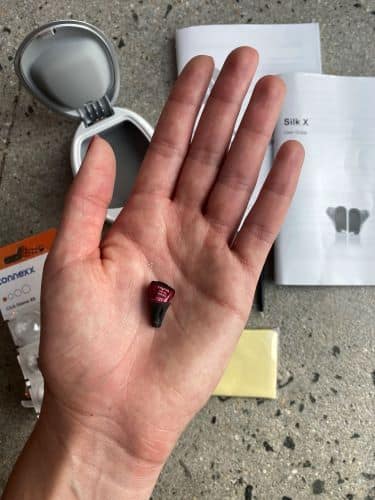
Some hearing aids, like the Signia Silk X, come in discreet styles.
Virtual lip reading and sign language classes
If you’d like to learn lip reading or sign language, you can access courses and materials online or through mobile apps. These skills aren’t just for people with profound hearing loss. Research shows lip reading helps people to better understand speech, and sign language can help you communicate if you’re unable to use your hearing aids. [17]Bourguignon, Mathieu, et al. Lip-Reading Enables the Brain to Synthesize Auditory Features of Unknown Silent Speech. Journal of Neuroscience. January 2020. Found on the internet at https://www.jneurosci.org/content/40/5/1053
Here are some free online courses to help you get started:
Digital photo frames
Sharing photos is a subtle but meaningful way to stay in touch with your loved ones. Digital photo frames make this easier than ever because family and friends can upload their photos directly to your frame. Even if you stay in touch and share pictures through social media, digital photo frames add a more personal touch. The pictures are intentionally shared with you and are on display in your home, so you can see the people you care for all the time. Some frames also allow for recorded audio to complement the images.
Apart from the initial setup, you don’t have to lift a finger. The frame automatically displays a slideshow of all of the photos that have been uploaded to it. Some frames even include the technology for making video calls.
Speech-to-text apps
Devices that convert speech to text make it easier to communicate through written messages. After activating the device’s listening mode, you speak your message into the microphone, along with any punctuation you want to include. For example, to transcribe, “Let’s eat, Doug,” you would say, “Let’s eat comma Doug period.”
You’ll then have a chance to read the transcribed text, make manual changes to the message, or delete and start over before sending or saving the text.
Many smartphones have some form of speech-to-text built into their software, though they are usually basic. Still, you can use this function to make notes, send text messages, or write emails and online posts. Look for an accessibility category in your device settings to turn on the speech-to-text function. If you need better speech recognition or extra features, like voice editing, try paid apps, like Dragon Anywhere or Otter.
Speech-to-text apps don’t always work perfectly. They may misunderstand you, spell someone’s name wrong, or even pick up the chatter from a TV or radio or from someone nearby. If you need to create a full document or write an important message and there’s no room for error, consider recording an audio message and having it professionally transcribed.
Finding community
Socializing has a direct and positive impact on mental health among older adults, and online socialization can lead to the same positive results. [18]Nimrod, Galit. The Benefits of and Constraints to Participation in Seniors’ Online Communities. Leisure Studies. March 2012. Found on the internet at https://www.tandfonline.com/doi/abs/10.1080/02614367.2012.697697 Learn how to leverage social media and the internet at large to meet new people, participate in virtual activities, and strengthen your current relationships.
Social media
Social media networks can help you develop a sense of community and belonging by connecting you with other people. Researchers have found that older adults who use social media tend to feel less lonely [19]Zhang, Kunyu. Social Media Communication and Loneliness Among Older Adults: The Mediating Roles of Social Support and Social Contact. The Gerontologist. September 2021. Found on the internet at https://academic.oup.com/gerontologist/article/61/6/888/6025406 and less depressed [20]Cotten, Shelia R., et al. Internet Use and Depression Among Retired Older Adults in the United State: A Longitudinal Analysis. The Journals of Gerontology: Series B. September 2014. Found on the internet at https://academic.oup.com/psychsocgerontology/article/69/5/763/2940062 while also experiencing a boost in working memory performance. [21]Myhre, Janelle W. Effects of Online Social Networking on the Cognitive, Social, and Emotional Health of Older Adults. The University of Arizona. November 2013. Found on the internet at https://repository.arizona.edu/bitstream/handle/10150/332671/azu_etd_13044_sip1_m.pdf
According to the Pew Research Center, most older adults prefer Facebook and YouTube, so there’s a good chance you’ll find your peers on those sites. [22]Auxier, Brooke, et al. Social Media Use in 2021. Pew Research Center. Found on the internet at https://www.pewresearch.org/internet/2021/04/07/social-media-use-in-2021/ Consider joining Facebook groups related to your interests to meet new people.
You can also sign up for an older adult-specific social media site, like Stitch.
To connect online with younger people, like grandchildren, ask them which platforms they use. Instagram is the second most popular option behind YouTube, but research has found people under 30 also use Snapchat, TikTok, and X (formerly known as Twitter) more than any other age group. You may be surprised to find, though, that many older adults enjoy using TikTok to make cooking, dance, and comedy videos. People in the 60 and older age group are joining TikTok in greater numbers, some of whom have millions of followers. [23]Ng, Reuben and Indran, Nicole. Not Too Old for TikTok: How Older Adults Are Reframing Aging. The Gerontologist. May 2022. Found on the internet at https://academic.oup.com/gerontologist/article/62/8/1207/6581125
To join a social media network, you just need a computer, tablet, or smartphone and an email address. You don’t need to pay to join, but some do offer paid upgrades with fewer advertisements and premium features. Pay close attention to your privacy settings to ensure your privacy is protected, and brush up on cyber security tips to avoid being targeted by scammers.
Virtual activities and groups
Plenty of special-interest clubs meet virtually through video calls or message boards. If there’s a hobby you enjoy or a topic you’d like to discuss, chances are there’s already a group of like-minded people congregating online. It just takes a little research to find them.
Try typing a keyword plus “message boards” into Google to find online communities. Facebook Groups are another popular option. Every group has different rules to follow, so spend a little time finding one that aligns with your values.
Here are a few examples of online activities or groups:
- Book clubs
- TV or movie fan clubs
- Exercise classes
- Guided meditations
- Spiritual groups
- Craft classes and clubs
- Video game teams
- Music groups
- Online educational courses
- Online volunteering
Many online groups are run by volunteers and are completely free to join. Others may require a subscription fee. Research any group asking for payment to make sure it’s not a scam before you sign up.
Neighborhood apps
To stay on top of news and events in your specific area, join an app, like NextDoor, or follow neighborhood-specific groups on Facebook. These are great places to learn about local events and volunteer opportunities in your neighborhood. People often use these apps to ask for contractor recommendations, post messages for a lost or found pet, or advertise to sell or give away furniture and other items. They’re also a great way to get to know other people in your area.
You can access NextDoor or Facebook groups through any web browser or through each company’s mobile app.
Social games
Virtual multiplayer games allow you to invite specific people to play with you in real-time. You can find games online, through the Apple App Store or Google Play store, and through gaming consoles, like PlayStation and Xbox. If none of your friends are available, most games have solo options that pit you against the computer. Some can also match you with a stranger to play against in real-time.
Numerous board games have been converted into mobile apps, such as:
- Scrabble
- Monopoly
- Boggle
- Yahtzee
- Uno
- Scattergories
- Wingspan
Experiencing arts, culture, and entertainment
Thanks to the internet and some incredible free resources, it’s possible to enjoy concerts, plays, museum exhibits, historical landmarks, and more without traveling. If you do travel to experience these attractions in person, some useful apps and devices can smooth communication hiccups along the way.
Google Arts & Culture
Google put its Street View technology to new use by mapping inside popular museums and other tourist destinations. The result is the Google Arts and Culture portal. Choose a destination, such as the British Museum or the Eiffel Tower, then navigate through the area by clicking the directional arrows. When you want to look around, click and drag anywhere on the screen for a full 360-degree view.
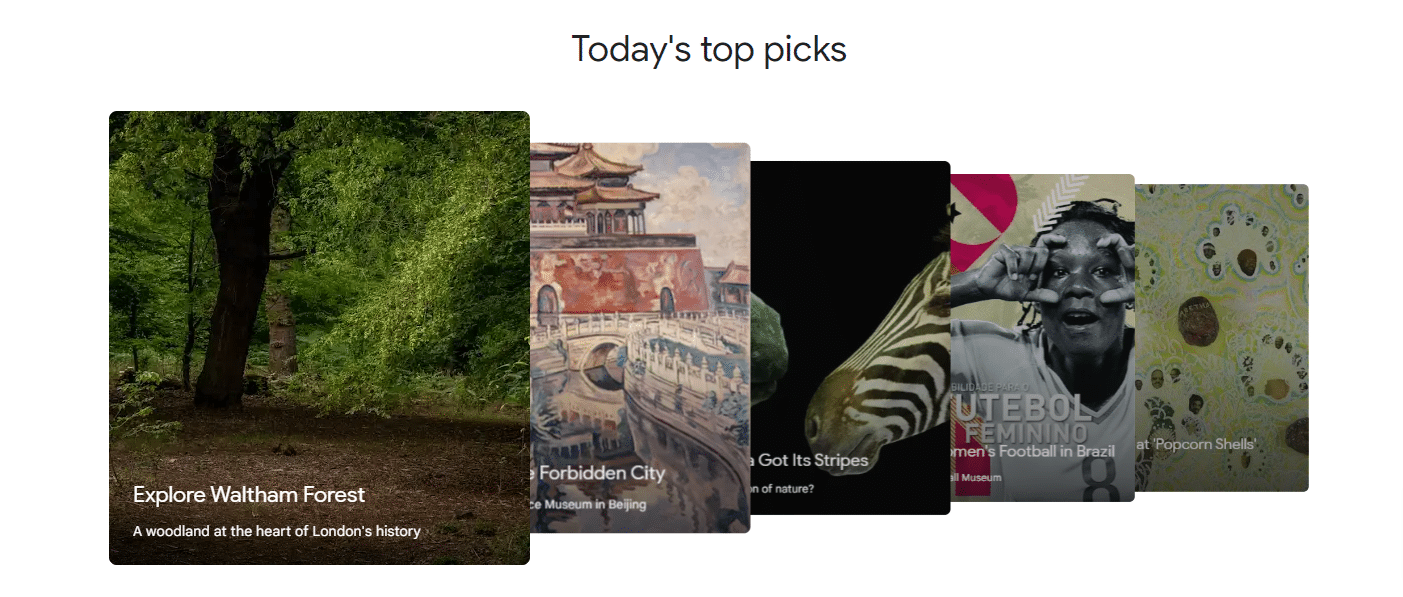
You can also zoom in to see the intricate details on famous works of art, travel back in time through photos, or play games that combine art and technology. Supplement your Google Arts and Culture experience with Google Earth, which lets you virtually travel the globe through 3D aerial views and high-definition street-view images.
Google Arts and Culture works best on a computer with a high-speed internet connection.
Livestreaming
Livestreaming occurs when someone transmits video footage over the internet in real-time to an audience. All kinds of events can be livestreamed, such as sporting events, religious services, concerts, and zoo cams. By tuning in to livestreams, you get to enjoy new experiences without facing the logistical challenges of travel.
Many livestreaming events are free, but some (especially professional ones) may require a subscription service or payment to view. Be sure to ask around before paying a service to watch a livestream—if no one’s heard of the service, it may be a scam.
What you need
All you need to enjoy a livestream is a device that connects to the internet and supports a web browser or app, like a smartphone, tablet, or computer. Some smart TVs or connected devices, like Roku, are also capable of connecting to livestreaming services. A high-speed internet connection works best for livestreams because it allows the video to play smoothly.
Ideas to get started
You can discover random livestream broadcasts on sites like Facebook, YouTube, or Vimeo. Type a keyword, like “concert” or “baseball,” plus the word “livestream” into the search bar on those sites to see what’s out there. Because anyone can start a livestream, the quality ranges from amateur to professional.
You can also plan ahead and create a livestream viewing schedule. Here’s a comprehensive list of livestream concerts to tune into. Or, if you like watching zoo critters, type “livestream zoo cameras” into Google to see dozens of options. Keep searching for livestreams of your favorite events, hobbies, or celebrities—you may be surprised by the variety and quality available. A word of caution: You may want to check your browser settings to be sure “safe search” is turned on to avoid seeing anything unsettling in the search results.

Audiobooks and screen readers
Audiobooks and screen readers make written text more accessible by converting it to sound. Screen readers use a computer-generated voice to read any text on your device—including webpages like this one. Screen readers also explain the visual elements on a page by accessing the hidden “alt text” that’s written into each image’s code and can make navigation easier by announcing hyperlinks embedded within the text.
Apple products and most Android devices include built-in screen readers, but other options are available for download if you want more than basic features.
Audiobooks are usually professionally produced with a real person reading a book aloud. The visual elements of a book, if applicable, aren’t usually described by the narrator, though.
While audiobooks have been around for a while in the form of cassettes and CDs, they’re now available as digital downloads. You can buy audiobooks through a variety of vendors, but many titles can also be borrowed for free through your local library in cooperation with apps like Hoopla and Libby.
Once you’ve downloaded an audiobook, you just play it through your device’s media player. You can also listen to the audiobook through Bluetooth speakers in your home or car for a more convenient experience. Some hearing aids stream Bluetooth audio, which can improve the overall clarity of the reader’s speech and allow you to listen wherever you are.
Captioning apps
Captioning apps convert speech to text on videos, phone calls, or other inputs. Instead of listening to a phone call, you read what the other person says in real-time. If you don’t have a smartphone or need an accessible business phone, consider an all-in-one device, like CaptionCall or CapTel. Both are totally free if an audiologist certifies your hearing loss.
While most captioning apps use artificial intelligence software to transcribe speech, the FCC-funded InnoCaption app hires professional transcriptionists to create high-quality transcriptions in real-time. Because this is more resource-intensive, InnoCaption requires proof of hearing loss before granting you access to the app.
Low-vision smart glasses
Low-vision smart glasses, or electronic glasses, consist of a camera mounted to a frame. Artificial intelligence interprets the items, colors, and people seen through the camera and audibly identifies them for the wearer. Some models also read written text aloud and connect to earbuds for privacy.
People with any level of vision loss can use these glasses, and no prescription is required. Use them to enhance your experience with arts and culture or to navigate daily life. But be aware they generally cost between $150–$300.
Alternatively, you can use a free service, like Be My Eyes, to get visual assistance from volunteers through video calling.
Google Translate
The Google Translate app helps you communicate when you encounter another language, whether written or spoken. You can type or paste words into the text field to get an immediate translation, tap the conversation button to translate real-time conversations, or use the camera function to simply point your phone’s camera at written words and wait for a translation to appear within seconds on your screen. You can use the app to translate speech into virtually any language by tapping the language options beneath the text field.
Google Translate doesn’t always get it right, though. It may not use perfect grammar or choose the best word for the context, but it can do wonders for getting an idea across. Google Translate is available for free download on the Apple App Store and Google Play store. It can also be accessed through any web browser, although some features, like real-time text translation, may not be available.
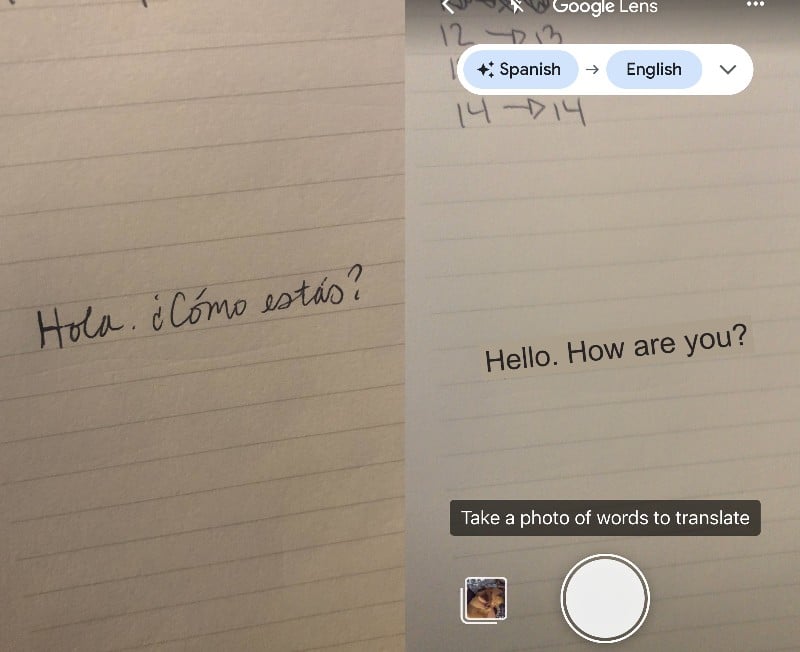
Communicating in an emergency
Getting help fast during an emergency can mean the difference between life and death. Some technology, like fall detection, doesn’t even require you to lift a finger to summon help. Other solutions, like wearable buttons and smartphone apps, provide shortcuts to contacting emergency services.
Wearable alert technology
Wearable devices, like smartwatches and medical alert necklaces, provide a convenient way to contact someone during an emergency, whether a medical event, fire, or security threat. Simply press and hold the button to start a two-way call with 911, a professional monitoring center, or your emergency contact.
Although there’s no 100% guarantee of accuracy, some wearable devices also include fall detection, which allows the monitoring center to automatically place an emergency call if you fall and don’t get up right away. Responders know where to go thanks to the device’s built-in GPS.
To choose the best wearable solution for you, think about the following:
- Who do you want to contact? Professional monitors represent the most versatile option because they have your personal information and medical history on file and can call 911 or a personal contact on your behalf if needed.
- Are you at risk of falling? Use our Falls Free CheckUp to evaluate your risk of falling. Consider a wearable with automatic fall detection if your fall risk is moderate to high.
- Do you want to pay a monthly fee? The best wearables for communication use cellular technology, which requires a monthly subscription similar to a cellphone. Devices without a monthly fee usually only call 911.
- Do you want other communication features in the device? Consider whether you’d also like your wearable device to send or receive text messages, use voice-to-text messaging, or make video calls. Apple Watch, MGMove, and Angel Watch have more communication features than most medical alert watches.
Learn more about the best medical alert systems.

Emergency button apps
Wearable tech isn’t the only way to keep an emergency button nearby. Some smartphone apps provide a similar function, but they can take a little longer to activate because you have to navigate to the app before you can press the on-screen button. If this is a concern, look for an emergency app with the option for voice activation. You may also be able to use built-in phone apps, like Google Assistant or Siri, to open the emergency app for you via voice command.
As with wearable options, you typically press and hold the button until it activates. Some apps operate silently through text messages, whereas others can place phone calls. The apps use your phone’s built-in GPS system to share your location, allowing first responders or your chosen contacts to come directly to you.
These personal emergency apps, also called panic button apps, typically charge a monthly subscription fee.
Crash detection apps
Many modern smartphones have sensors that measure acceleration and other movement-related data. Often used to track fitness activity, these sensors can also be used to detect car wrecks and automatically alert 911. This can be lifesaving if there are no bystanders available to call for help or you’re unable to dial 911 yourself.
Google Pixel and iPhone 14 come with built-in crash detection. For all other smartphones, you’ll need to download (and possibly pay for) a third-party crash detection app.
Monitored smoke detectors
According to the National Fire Protection Association, you may only have about two minutes to escape a house fire. [24]National Fire Protection Association. How to Make a Home Fire Escape Plan. Found on the internet at https://www.nfpa.org/Public-Education/Staying-safe/Preparedness/Escape-planning But firefighters may come to your aid faster if they’re alerted through a professionally monitored smoke detector.
This automatic communication device sends a signal to a monitoring company, which can then call 911 on your behalf. You don’t have to do anything except focus on getting out of the home safely. And if you’re not at home when the detectors are activated or are unable to answer your phone, emergency help will be called immediately so residents and pets can be located and taken to safety.
You’ll need to replace your current smoke detectors with detectors that can be monitored by your chosen company. You can also find smart smoke detector options, which can be paired with a smartphone app, so you can easily cancel a false alarm, or linked with a smart home system, so you can open all of your door locks remotely or automatically, allowing emergency personnel to enter without needing to break the door down.
Wireless Emergency Alerts (WEA)
The Wireless Emergency Alerts (WEA) system sends severe weather warnings, among other emergency messages, directly to your phone. They’re the same kind of messages that might interrupt a radio broadcast or warrant a breaking news segment on TV. The phone-based WEA messages provide an extra layer of protection for when you don’t have the radio or TV turned on.
You don’t need to download an app or share your phone number to receive these alerts. All you need is a WEA-compatible phone and carrier. Check with your carrier to make sure your phone receives WEA messages. For example, here’s a list of WEA-compatible phones from Verizon, and here’s a list from AT&T.
If your phone isn’t WEA-compatible, consider upgrading to a model that is. If that’s not an option, you can download an alternative emergency app, like the one available from the Federal Emergency Management Agency (FEMA).
Getting these important messages is one thing, and knowing how to respond is another. Learn how to prepare for severe weather emergencies and other threats, whether you’re at home or on the road.
Bottom line
Hearing loss, vision loss, and limited mobility can reduce a person’s ability to communicate effectively and socialize confidently. Choosing to withdraw from their usual socialization activities can result in poor mental health (and cognitive decline). Accessible, technology-driven communication tools can help fight these risks by promoting social engagement, fun, and safety for all people.
Have questions about this review? Email us at reviewsteam@ncoa.org.
- National Academies of Sciences, Engineering, and Medicine. Social Isolation and Loneliness in Older Adults: Opportunities for the Health Care System. 2020. Found on the internet at https://nap.nationalacademies.org/catalog/25663/social-isolation-and-loneliness-in-older-adults-opportunities-for-the
- Mackenzie, Corey S., and Abdulrazaq, Shahad. Social Engagement Mediates the Relationship Between Participation in Social Activities and Psychological Distress Among Older Adults. Aging and Mental Health. October 2018. Found on the internet at https://www.tandfonline.com/doi/abs/10.1080/13607863.2019.1697200
- Dewane, Claudia. Hearing Loss in Older Adults — Its Effect on Mental Health. Social Work Today. July 2010. Found on the internet at https://www.socialworktoday.com/archive/071510p18.shtml
- Brunes, Audun, et al. Loneliness Among Adults With Visual Impairment: Prevalence, Associated Factors, and Relationship to Life Satisfaction. Health and Quality of Life Outcomes. February 2019. Found on the internet at https://hqlo.biomedcentral.com/articles/10.1186/s12955-019-1096-y
- La Grow, Steven J., et al. The Relationship Between Loneliness and Perceived Quality of Life Among Older Persons With Visual Impairments. Journal of Visual Impairments & Blindness. November 2015. Found on the internet at https://journals.sagepub.com/doi/abs/10.1177/0145482X1510900606
- National Institutes of Health. Age-Related Hearing Loss (Presbycusis). Found on the internet at https://www.nidcd.nih.gov/health/age-related-hearing-loss
- Hidden Risks of Hearing Loss. Found on the internet at https://www.hopkinsmedicine.org/health/wellness-and-prevention/the-hidden-risks-of-hearing-loss
- Bisogno, Antonella, et al. Hearing Loss and Cognitive Impairment: Epidemiology, Common Pathophysiological Findings, and Treatment Considerations. Life. October 2021. Found on the internet at https://www.mdpi.com/2075-1729/11/10/1102
- Killeen, Olivia J., et al. Population Prevalence of Vision Impairment in US Adults 71 Years and Older: The National Health and Aging Trends Study. JAMA Ophthalmology. January 2023. Found on the internet at https://jamanetwork.com/journals/jamaophthalmology/article-abstract/2800246
- University of Utah Health. Vision Changes as we Age: What’s Normal, What’s Not? Found on the internet at https://healthcare.utah.edu/healthfeed/2018/09/vision-changes-we-age-whats-normal-whats-not
- Sengupta, Sabyasachi, et al. Evaluation of Real-World Mobility in Age-Related Macular Degeneration. BMC Ophthalmology. January 2015. Found on the internet at https://bmcophthalmol.biomedcentral.com/articles/10.1186/1471-2415-15-9
- Centers for Disease Control and Prevention. CDC: 1 in 4 US Adults Live With a Disability. Found on the internet at https://www.cdc.gov/media/releases/2018/p0816-disability.html
- Rosso, Andrea L., et al. Mobility, Disability, and Social Engagement in Older Adults. Journal of Aging and Health. April 2013. Found on the internet at https://journals.sagepub.com/doi/10.1177/0898264313482489
- The Hearing Number. Using The Hearing Number. Found on the internet at https://hearingnumber.org/using-the-hearing-number/
- Lafayette College. New Study of Toddlers Sheds Light on Value of FaceTime Video Chat as Meaningful Interaction. ScienceDaily. July 2016. Found on the internet at https://www.sciencedaily.com/releases/2016/07/160715115023.htm
- Shukla, Aishwarya, et al. Functional Hearing Loss and Social Engagement Among Medicare Beneficiaries. The Journals of Gerontology: Series B. January 2021. Found on the internet at https://academic.oup.com/psychsocgerontology/article/76/1/195/5540718
- Bourguignon, Mathieu, et al. Lip-Reading Enables the Brain to Synthesize Auditory Features of Unknown Silent Speech. Journal of Neuroscience. January 2020. Found on the internet at https://www.jneurosci.org/content/40/5/1053
- Nimrod, Galit. The Benefits of and Constraints to Participation in Seniors’ Online Communities. Leisure Studies. March 2012. Found on the internet at https://www.tandfonline.com/doi/abs/10.1080/02614367.2012.697697
- Zhang, Kunyu. Social Media Communication and Loneliness Among Older Adults: The Mediating Roles of Social Support and Social Contact. The Gerontologist. September 2021. Found on the internet at https://academic.oup.com/gerontologist/article/61/6/888/6025406
- Cotten, Shelia R., et al. Internet Use and Depression Among Retired Older Adults in the United State: A Longitudinal Analysis. The Journals of Gerontology: Series B. September 2014. Found on the internet at https://academic.oup.com/psychsocgerontology/article/69/5/763/2940062
- Myhre, Janelle W. Effects of Online Social Networking on the Cognitive, Social, and Emotional Health of Older Adults. The University of Arizona. November 2013. Found on the internet at https://repository.arizona.edu/bitstream/handle/10150/332671/azu_etd_13044_sip1_m.pdf
- Auxier, Brooke, et al. Social Media Use in 2021. Pew Research Center. Found on the internet at https://www.pewresearch.org/internet/2021/04/07/social-media-use-in-2021/
- Ng, Reuben and Indran, Nicole. Not Too Old for TikTok: How Older Adults Are Reframing Aging. The Gerontologist. May 2022. Found on the internet at https://academic.oup.com/gerontologist/article/62/8/1207/6581125
- National Fire Protection Association. How to Make a Home Fire Escape Plan. Found on the internet at https://www.nfpa.org/Public-Education/Staying-safe/Preparedness/Escape-planning
- National Weather Service. Weather Warnings on the Go. Found on the internet at https://www.weather.gov/wrn/wea
